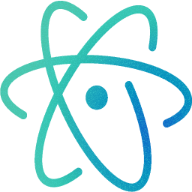Code snippets without syntax highlighting are unsightly. No one wants to view these code snippets. They are extremely hard to read and deeply unstylistic.
Aiming to bridge the gap for the unsightly snippets, VS Code and its' default theme Dark+ have gained a lot of familiarity in the development community.
A project called PrismJS for syntax highlighting
Another project succinctly named prism-react-renderer enables us to manipulate the PrismJS syntax highlighted output as well as add extraneous react components into the code blocks. Subsequently, a theme object can be passed as a prop to further control the syntax highlighting.
componentsBlogBlogCodeBlock.js
dataGraphQLGetBlogCodeBlock.graphql
componentsBlogBlogCodeBlock.js